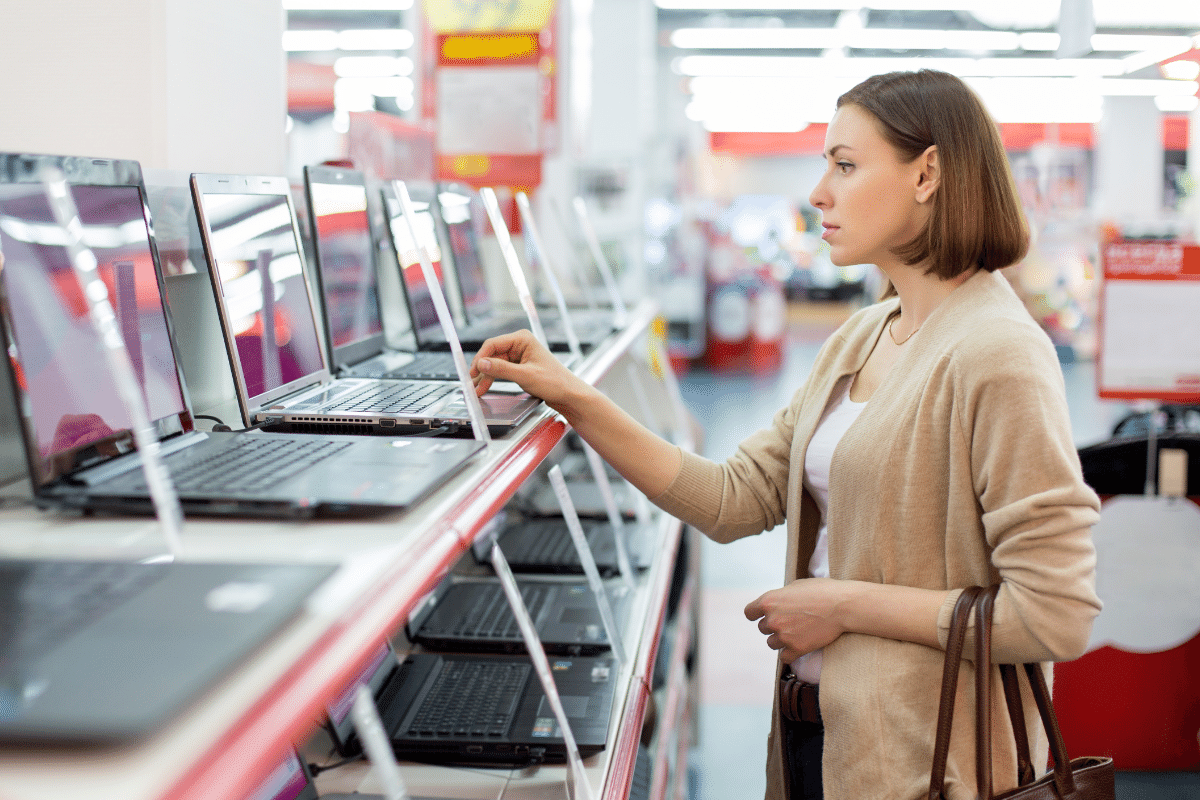Choosing the right laptop that perfectly aligns with your needs can be a daunting task in today’s vast and ever-evolving tech market. With a plethora of options available in terms of specifications, brands, and features, it’s crucial to navigate through this maze with a clear understanding of what you truly require from your device. This article aims to provide a comprehensive guide on how to select the perfect laptop tailored to your individual needs. From assessing your specific requirements to evaluating performance, budget considerations, and beyond, we will delve into the key factors to consider in order to make an informed decision when investing in a new laptop.

1. Assessing Your Specific Needs
Identify Your Primary Usage
First things first, figure out what you’ll mainly be using the laptop for. Are you a hardcore gamer, a graphic designer, a student, or simply someone who likes to binge-watch cat videos? Knowing your primary usage will help narrow down your options.
Considering Future Requirements
Think about the future (cue eerie music). Are you planning to start a YouTube channel, learn video editing, or explore virtual reality? Make sure your new laptop can handle not just what you need now but also any future endeavors you might dive into.
2. Understanding Key Laptop Specifications
Processor (CPU)
The CPU is like the brain of your laptop, so choose wisely. For basic tasks, an Intel Core i3 should do the trick, but for heavy-duty work or gaming, aim for at least an i5 or i7 processor.
Random Access Memory (RAM)
RAM helps your laptop run smoothly, so don’t skimp on this. 8GB is a good starting point for most users, but if you’re a multitasking wizard or a heavy user, opt for 16GB or more.
Storage Options (HDD, SSD)
When it comes to storage, think about how many cat photos and videos you’ll be hoarding. SSDs are faster and more reliable than traditional HDDs, so if speed is your jam, consider investing in an SSD.

3. Considering the Portability and Size of the Laptop
Laptop Size and Weight
Do you want a sleek, lightweight laptop that you can carry around effortlessly, or are you fine with a chunkier model that offers more power? Think about where and how you’ll be using your laptop to decide on the perfect size and weight.
Battery Life and Charging Options
There’s nothing worse than a laptop that dies in your mid-Netflix marathon. Look for a laptop with good battery life, and consider whether you need extra charging options like USB-C or fast charging to keep you powered up on the go.
4. Exploring Operating Systems and Software Compatibility
Is it Windows, MacOS, or Linux?
Deciding on an operating system is like choosing a Hogwarts house. Windows is versatile and widely compatible, MacOS is sleek and user-friendly, and Linux is for the tech-savvy and adventurous souls. Pick one that suits your vibe.
Applications and Software Needs
Make a list of the essential software and apps you’ll be using. Check if they’re compatible with your chosen operating system, and consider any additional software you might need for work, school, or play. Compatibility is key, my friend.**5. Evaluating Performance and Battery Life**
Okay, here’s where we get into the nitty-gritty tech stuff. When choosing a laptop, you want to make sure it can handle your needs without breaking a sweat. Consider graphics capabilities. If you’re into gaming or graphic design, you’ll want a laptop with a dedicated graphics card for smooth performance.
Remember about cooling systems and heat management. Nobody enjoys using a laptop that, after a short while, becomes a mini-heater. Seek for laptops with effective cooling mechanisms to avoid overheating and guarantee durability. No one wants to use a laptop that is as hot as a desert summer day.
6. Budgeting and Value for Money
Ah, money talk—everyone’s favorite subject. Setting a realistic budget is crucial. You don’t want to end up eating instant noodles for a month just because you splurged on a laptop. Compare features vs. price to make sure you’re getting bang for your buck. Sometimes, a slightly cheaper model might offer everything you need without burning a hole in your pocket.

7. Research Brand Reputation and Customer Support
Customer reviews and ratings are your best friends when it comes to making a decision. If a laptop has more negative reviews than a bad movie on Rotten Tomatoes, it’s probably best to steer clear. Check out the warranty and support services offered by the brand; you don’t want to be left high and dry if something goes wrong.
8. Making the Final Decision
People, it’s choice time. Enumerate the benefits and drawbacks of your preferred options. It’s similar to creating a traditional T-chart using laptops. Consult with tech specialists or even your tech-savvy pals without hesitation. An outside viewpoint can occasionally make things easier to understand. Hey, you’ve come this far; trust your instincts!
Closing Thoughts
In conclusion, selecting the right laptop for your needs involves a careful balance of understanding your requirements, exploring technical specifications, and aligning with your budget constraints. By following the guidelines outlined in this article, you can make a well-informed decision that ensures your new laptop meets your expectations and serves you well in your daily tasks and activities. Remember, a thoughtful approach to choosing a laptop will ultimately lead to a more satisfying and productive computing experience.